Preserve your memories today!
At our Creation Stations in the Makerspace, you can use either a Windows or a Macintosh computer to digitize a wide variety of media.
How to get started:
To utilize our digitization equipment, reserve a Creation Station computer. Make your reservation during our Staffed Hours @ the Makerspace to receive training or assistance from our staff. Email createandmake@portagelibrary.info with any questions you have about our Creation Stations or digitization software and equipment.
Patrons are permitted up to one 3-hour session per day. Time can be extended if there are no reservations after you.
- Please check in at the Adult Information Desk before your reservation.
- You will need to bring your own personal storage device for your converted media. We recommend a USB, but you can also burn your media to a CD or DVD if you so choose.
- If you are digitizing 8 mm or Super 8 film, you will need to bring in an SD card of 32 GB or less.
- Please note that the computer shuts off and erases all data saved to it when a session expires. Please back-up and save your data as you work.
Supported media formats include:
- Documents
- Photos
- Slides
- Negatives
- VHS Cassette tapes
- VHS-C tapes
- Vinyl records
- Audio cassettes
- Super 8/8 mm film
If you are interested in digitizing different types of video cassettes such as Hi8 or 8mm, you can use the ClearClick Digitizer which is available as part of our Library of Things.
Equipment List

|
Photo and Slide ScanningGREEN – These devices can be used without staff supervision for DIY projects.Both our Windows Station and Mac Station are equipped with a photo/slide/negative scanner. The Epson Perfection V800 Photo/Slide Scanner can transfer your photographs, negatives, photo slides and documents to PDF or JPG. With the Epson Fast Foto scanner, you can scan thousands of photos as fast as 1 photo per second at 300 dpi, and batch-scan up to 35 photos at a time. This device also functions as a document scanner with character recognition, so a scanned document can be converted to a searchable PDF or an editable format. The use of the scanners is free. Please bring a USB drive to store your digital file upon completion. Once your file is converted, photo editing software is available if you would like to add additional effects. Please Note: You must remain at the library for the entirety of the digitizing process. |
 |
VHS digitizationGREEN – This device can be used without staff supervision for DIY projects.Our Windows Station is equipped with a VCR and software to convert videos to digital. The software can produce MP4 files or you can burn your file straight to DVD. This process happens in real time, i.e., a 90 minute video takes 90 minutes to convert. You will also need to figure in time to transfer your file to your personal storage device. The VHS converter digitizes VHS and VHS-C tapes. Patrons can bring their own camcorder to convert 8mm tapes. Use of the VHS Converter is free. Please bring a USB drive or a DVD-R to store your digital file upon completion. Once your file is converted, audio and video editing software is available if you would like to add additional effects. Please Note: You must remain at the library for the entirety of the digitizing process. |
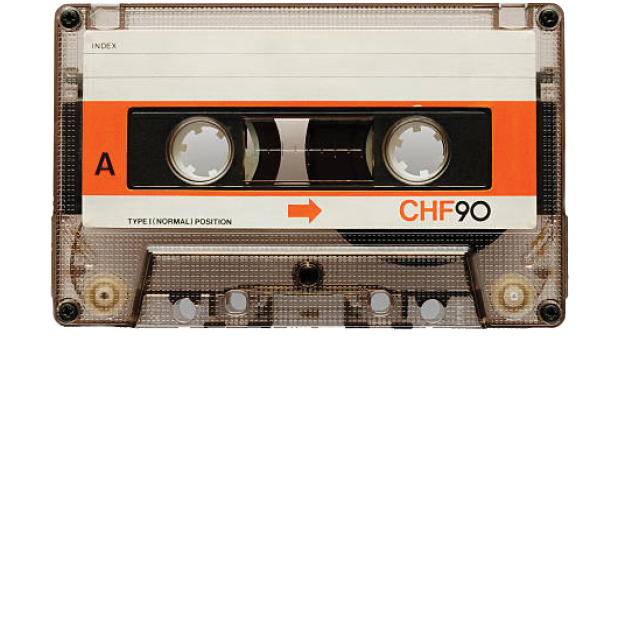 |
Audio Cassette DigitizationGREEN – This device can be used without staff supervision for DIY projects.Both our Mac Station and our Windows Station have software and equipment that can turn your audio cassette tracks into digital MP3 files. The process happens in real time, i.e., a 30-minute cassette takes 30 minutes to convert. Our media conversion equipment can take your physical memories and make them digital. Use of this device is free. Please bring a CD-R or USB drive to store your digital file upon completion. Once your file is converted, audio editing software is available if you would like to add additional effects. Please Note: You must remain at the library for the entirety of the digitizing process. |
 |
Wolverine Movie Maker ProGREEN – This device can be used without staff supervision for DIY projects.The Wolverine Movie Maker-Pro digitizes 8 mm or Super 8 film to MP4 digital movie files at 1080p. This process takes approximately 30 minutes for every 50 feet of film, creating 3.5 minutes of footage. (Approximately 2 hours for 15 minutes of footage). Before using the Wolverine Movie Maker Pro, it is highly recommended that you either watch this tutorial video or stop by during our Staffed Hours to get a brief orientation on how to thread the reel on the machine. Use of the 8mm Film Converter is free. You’ll need to bring a USB drive or SD card (no larger than 32GB) to store your converted media on. Once your film is converted, audio and video editing software is available if you would like to add additional effects or burn the MP4 file to a blank DVD-R. Watch a brief video tutorial to learn how to use this equipment. Please Note: You must remain at the library for the entirety of the digitizing process. |
 |
High Fidelity TurntableGREEN – This device can be used without staff supervision for DIY projects.Our Mac station is equipped with a turntable. The Fluence RT81 Elite High Fidelity Vinyl Turntable can digitize 331/3 and 45 rpm records. This is only available on our Mac station. Use of this device is free. Please bring a USB drive to store the digital file upon completion, or store to your preferred cloud service device. Once the media is converted, audio editing software is available if you would like to use it. Please Note: You must remain at the library for the entirety of the digitizing process. |
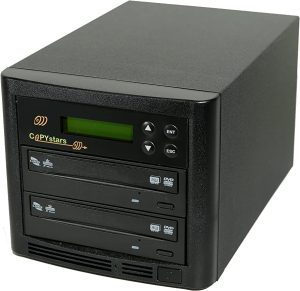 |
Copystars DVD DuplicatorGREEN – This device can be used without staff supervision for DIY projects.The Copystars DVD duplicator can be used to duplicate up to 4 CD’s or DVD’s. You need to bring in your original disc and a CD-R or a DVD-R disc for your copy. It typically takes about five minutes to copy a CD and eight minutes to copy a DVD. This duplicator is unable to copy password protected CD’s or DVD’s. It also cannot be used to duplicate any copyrighted CD’s or DVD’s. |

